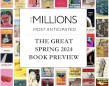Readers of a certain age may remember early e-books that had black rectangles in place of the images. (They were rendered as such because publishers had only obtained print rights to the images.) That’s how blind people experience many books—and other publications and websites—to this day, missing what the images convey to sighted people.
I’ve written often about how much easier it has become to make books accessible these days. That’s because a properly tagged and structured EPUB can be accessible without further remediation—i.e., “born accessible,” the same EPUB everybody gets.
Except it’s a bit more complicated if the EPUB files have images. Images need what is known as “alt text”: image descriptions that convey to a blind or other visually disabled reader through text what the image conveys visually to a sighted reader. Those are overlooked in most books (with the exception of recently published books for higher education, where the requirement for accessibility has become an imperative).
Most alt text is missing or wrong
It’s not that the standards on which the modern publishing ecosystem is built don’t address this need: they do. The most ubiquitous form of content markup, HTML (the markup used by all websites and all EPUBs), has always required alt text. Every image, tagged as <img>, must have an “alt” attribute which is supposed to contain the alt text, like this: <img src="{filename or path to the image}" alt="{brief description of what the image shows to a sighted user}">.
But most of the EPUBs and websites I see in my work (and I see a lot of them) have such abominations as the “null alt” (alt="") on every image, or a repetition of the filename or path to the image, which means the user of a screen reader will have that filename read out to them, or nothing at all. Another common bad practice is repeating the caption as the alt text; that text has already been read to the screen reader user, so they hear it twice. Alt text is not the same as a caption: the caption typically provides context, what the image is about; the alt text should provide what the image shows.
Why have so many publishers been so neglectful about providing proper image descriptions? Frankly, because it’s not easy. As Rachel Comerford, head of accessibility at Macmillan Learning, observed in the IPTC Photo Metadata Conference earlier this month, “We often treat accessibility as an inconvenience.”
But folks, accessibility is an imperative. As Caroline Desrosiers, founder and CEO of Scribely, an image description development firm, pointed out at that same conference, “Alt text is about equal access to information for everybody. Accessibility is a civil right. People are getting sued for not providing alt text.”
Progress and a game changer
Now that I have your full attention: it’s not easy, but it’s getting easier, thanks largely to a couple of recent developments—one to an important standard, and one to a significant shift happening in publishing workflows.
The standard development may seem small, but it promises to be a game changer. An important standard from IPTC, the technical standards body of the global news media, is IPTC Photo Metadata. Publishers of all sorts use that metadata, often without realizing it, because it is embedded in relevant Adobe software like Lightroom and Photoshop.
The IPTC recently added two properties to that metadata standard: “Alt Text (Accessibility)” and “Extended Description (Accessibility).” When those properties get implemented in photo and image management software—and Adobe is already working on doing just that—it will be possible for alt text (a description of roughly 250 or fewer characters) and an extended description (for images that require more elaborate descriptions, such as charts and graphs) to be embedded in the image file itself.
Moving the alt text upstream
This is where the change in publishing workflows comes in. In the past, most alt text has been created postproduction and sometimes even postpublication. A publisher typically sends its finished book files to a pre-press firm or a specialized service like Scribely to have the image descriptions created. That adds time and cost.
It’s much more effective and efficient to create the image descriptions as early as possible in the editorial and production workflow. As Desrosiers has pointed out, if publications are born accessible, then their images should be born accessible, as well. If the alt text and extended description can be embedded in the image file itself, it will provide a helpful starting point for users of that image. That’s a key aspect of the workflow change: the image description needs to be adapted to its purpose in a particular book, website, or other publication.
What that means varies across publishing sectors. For news and photo agencies, it makes sense to capture a description at the point a photograph is taken or acquired. Images used in textbooks and many trade books are typically specified before they’re acquired or created: that specification, at Macmillan Learning, is the start of the alt text and extended description that will get refined by editors. And for scholarly publications, the authors know best what the images are intended to convey; their draft image descriptions can then be refined by editors who know how best to write them.
An art and a science
There’s both an art and a science to writing good image descriptions. We’re not just talking about photos and illustrations. Text is often provided as an image, for example on a title page or chapter opening. The solution is easy: that exact text should be the alt text of that image. Tables and equations are often provided as images, especially in EPUBs, which currently have a hard time rendering them properly. If they’re not accompanied by proper coding—MathML for math and HTML for tables—they should have descriptions.
As mentioned above, some images convey lots of information, like charts, graphs, and diagrams. Those require extended descriptions, which, unlike alt text, can include markup. That means publishers can use features like headings and lists to make descriptions clearer—as long as they use proper HTML markup.
I’m often asked to critique the image descriptions in the books or websites by my clients, many of whom are trying really hard to get this right. It comes as quite a surprise to them when I tell them that decorative images don’t need alt text. The standard recommends using the null alt and declaring the role of the image as presentational, like this: <img src="{filename or path to image}" role="presentation" alt="">. That’s based on the principle that text describing an image that conveys no information is a distraction.
Not everybody agrees with that. Many people argue that it’s not fair to the user of a screen reader to be told that there’s an image but to be left in the dark about what it shows. That line of thinking is behind the practice, in some of the ubiquitous Zoom meetings these days, of speakers describing what they look like, what they’re wearing, and what their backgrounds show—and any images in their slides, too, if they use slides. Not everyone has encountered this—it’s chiefly a practice among people who are very conscious of accessibility—but it’s increasingly being considered good practice, especially in big meetings in which there may be visually disabled participants. Most speakers in that photo metadata conference I mentioned earlier did that.
Three Types of Image Descriptions
Description/caption: Little Children on a Bicycle, 2012 mural by Lithuanian artist Ernest Zacharevic in George Town, Penang, Malaysia.
Alt text: A realist street art wall mural of two life-size children positioned to appear as if they are riding an actual bicycle that is parked on a city sidewalk.
Extended description: The older child appears to be sitting on the seat of the black bicycle reaching towards the curved handlebars and looking out ahead with a joyous expression on their face. The younger child appears to be perched on the top of the back bicycle rack, hugging their arms tightly around the other’s waist and opening their mouth wide as if to scream. The distressed muted colors in the mural blend with the weathered gray and black patina stone wall and cracked sidewalk.
Photographer: Yaopey Yong, Unsplash (unsplash.com/photos/oDKyhEjOBfc)
Descriptions by Caroline Desrosiers, Scribely. Used by permission.
Making all text better
Another principle for writing good image descriptions is to be careful not to include information that is not in the image. It’s tempting for a writer or an editor to draw conclusions and put those in the image descriptions. That should be left to the user, just as it is for a sighted user.
On the other hand, if it makes sense for those conclusions to be in the book, then put them in the text for everybody to see. Charles Watkinson, director of the University of Michigan Press, remarked to me that “asking the authors for the image descriptions actually makes their books better. It’s not at all uncommon for writing the image descriptions to prompt them to improve the text itself.”
That’s especially true for scholarly publications, as I pointed out earlier. But it’s true of other sectors, as well. In educational publishing, thinking clearly about the purpose of an image way up front in the workflow often prompts improvements to the text.
Which gets us to the fundamental principle of accessibility: making books accessible makes them better for everybody. Having good image descriptions is an essential part of that. The day may not be far off when providing image descriptions is taken for granted. It’s been a long wait.
Bill Kasdorf is principal at Kasdorf & Associates, a consultancy focusing on accessibility, information architecture, and editorial and production workflows. He is a founding partner of Publishing Technology Partners.