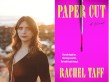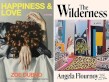Google announced today that it is rolling out a host of new features to the Google Play Books App. New features include:
A “places” option that enables readers to tap unfamiliar geographic locations—such as a city or mountain range—to access “info cards” with a Google Map and an option to get more information by searching on Google, or Wikipedia.
A “dictionary” options that will display definitions with a tap.
A “translation” tool. For readers “making their way through books in foreign languages,” they can now select “words or phrases” and using the button on the top action, translate to or from a selection of languages.
Highlighting and notes options that will sync across all of a readers’ Google books live in the cloud, on tablets, phone and the web.
And, Japanese books can now be read in a vertical, right-to-left layout, with right to left page flips.
The app will also include a new “sepia” reading theme in addition to the current day and night themes, and a “2D sliding page turn animation,” as well as less noticeable “stability improvements.”