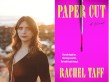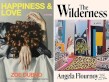Shannon McClintock Miller is a former K–12 district teacher librarian who is now an international speaker and consultant specializing in education, librarianship, and technology. Among her many other credentials, Miller is the spokesperson for the Future Ready Library and Project Connect initiatives advocating for librarians as district leaders who teach digital literacy and technology skills to students.
Joyce Valenza is a former K–12 teacher librarian and currently an assistant professor in the master of information degree program at Rutgers University. Valenza writes frequently for several library and ed tech publications, and is the first-ever recipient of AASL’s Social Media Superstar Leadership Luminary Award.
Miller and Valenza, who are friends, are both passionate about using tech in the classroom. We asked them to chat about some of their favorite methods for doing that and share the tools and products they like best.
Miller: Every year there are more and more amazing digital tools and apps that pop up in the educational world. What’s your approach to using these digital resources in meaningful ways? And, how do you keep up?
Valenza: I’ve always been a bit of an explorer when it comes to technologies, especially those that help learners—as AASL advises—think, create, share and grow. Lately, I’ve been thinking that there is such a thing as tool literacy. As a high school librarian, I loved being able to engage learners with the right tools for inquiry, workflow, creativity, communication, and participation. But more than that I wanted them to develop the chops to independently and creatively choose and use available digital tools.
As so many of us are discovering, folks need help understanding their choices—they need to see quality dashboards that organize the new options into genres. They need to consider colors available for blending on their digital palettes. We want to model for students and for parents and teachers what it means to manage your information life—for accessing content, yes, but also for facilitating creative, effective, ethical workflow.
That’s where the practice of digital or social media curation comes in; that’s the importance of app smashing, or understanding that the power of these new tools used in concert is far greater than the use of one individual tool. In the same way so many of us find it anathema to tell students go to page 351 in your text and answer the even-numbered questions, I’d find it ridiculous to suggest students open Voicethread and respond to a prompt in a prescribed way. I’d want students working independently or collaboratively to begin to make those choices themselves, to understand that digital tools have both affordances and constraints, and to understand the buckets or categories or genres of tools, just as I want them to understand the realms of their information choices.
So we begin to curate or build collections of digital tools and resources for our users to select to meet their different needs. Those needs might be different for different learners—consider all of the apps that now support autistic and dyslexic learners—and for different grade and ability levels and for a variety of information and communication needs. It’s a translation of service. It’s collection development, access, equity. And it’s about engaging with and understanding community needs.
Miller: I love this thought, Joyce—tool literacy. It is definitely a skill and an area we must wrap our heads around as we gain knowledge about all of the digital tools and apps we have access to within the world of education. It can be overwhelming at times, but I find it so exciting and fun to discover new technologies, especially those that possess the potential for creativity, collaboration, communication and, of course, connecting to one another in unique and engaging ways.
Valenza: So, Shannon, you present these tools to groups of teachers and librarians all the time and you regularly blog about integrating new technologies into K–12 education. How do you stay ahead of the curve?
Miller: I have a lot of ways I keep up with all of these digital resources. First, I do a lot of reading and research almost every day. Second, being part of the AASL Best Websites Committee, this is a passion of mine, and that list is one of my favorite places to go for new websites and apps. I have go-to blogs that I read; people and conversations I follow on Twitter (including #tlchat, #edtech and #futurereadylibs); and I find tons of ideas and inspiration at the conferences and workshops I attend, from Facebook friends, and within groups such as the Future Ready Librarian group on Facebook, which is my favorite—it is not only useful for learning about new tools and apps; there is always someone willing to help and share ideas on how to use these new discoveries too.
And don’t forget—one of the most important keys to keeping up is also being able to organize, collect, and share all of these new digital tools and apps too!
Valenza: I am glad you brought that up. Our ability to curate plays a part in managing the flood of digital tools and apps for our communities. I recently created a poster about the growing number of ways school librarians curate digital tools using digital tools. (Curation Situations: Let Us Count the Ways) .
Collection is so much more than the books you buy. It is about what you point to and make discoverable. Curation is the story you tell around the digital resources you collect. It’s your anywhere, anytime instructional voice. It’s about engaging with your community at their point of need. We can organize new types of collections for our users and model a new type of information behavior. For instance, we are currently and happily faced with an abundance of OER [open educational resources] content available through an array of portals. The challenge: how will we connect this bounty with our purchased content and meaningfully direct the flow to our communities, ensuring return on investment and equitable access?
LibGuides is one of several of my go-to curation platforms. We pay for it and it is a kind of industry standard, so I don’t think it’s going to go poof anytime soon. I have become agile about curation migration, but it’s never pretty to be forced to suddenly leave a virtual homeland.
Traditional reading lists, consisting of links, no longer do the job for me or my students. We prefer more interactive learning playlists. My go-tos are LessonPaths, Pearltrees, Pinterest, Goodreads, and YouTube, as well as our growing social catalogs. So, Shannon, what are your favorite curation platforms?
Miller: I was hoping you’d ask me this next! I have always enjoyed the process of bringing together digital resources and tools. I think we all do. As we curate, it is also important for us to have tools that are the perfect fit for us and our school community. It is essential for us to teach our students and teachers to use curation platforms and techniques too. In fact, as Future Ready Librarians, we lead in the selection, integration, organization, and sharing of digital resources and tools to support transformational teaching and learning and develop others’ digital curation of others.
First, there is a new platform I have been using that fits our curation needs and I am crazy about it! It is called Collections and can be found in Follett’s Destiny Discover platform. Collections enables us to curate collections of resources, create more collaborative opportunities between the teacher and teacher librarians, find what others have created to use as our own, and so much more, including being able to share these rich, beautiful collections of resources with your district and publicly, too.
Second, as you know, I love Symbaloo! It is such a handy tool for curation. I can access my Symbaloo webmixes anywhere, and it is super easy to bookmark anything I find on the web. Being the librarian in a 1:1 school where students have a mix of laptops, iPads, and personal devices, Symbaloo became the toolbox for all of our resources. Now with Collections being part of Destiny, I can add my Symbaloo webmixes, creating another way to assist patrons in locating the information and resources they need.
I love using Pinterest, Diigo, and Padlet as curation platforms, too.
Last week I was asked at a workshop: “If you had to pick one curation platform, what would it be?” My response: I couldn’t use just one, because each has a certain purpose, audience, and specialization that I need. Plus, I curate in different platforms to also see what others are curating there too.
Miller: Joyce, you are working with our next-generation librarians. What does it look like with pre-service students?
Valenza: I am so conscious, in my position in an MI program, that I am preparing the next generation of public, academic, and school librarians. I want them to be excited. I want them to be agile. I want them to make discoveries that will engage and support their communities’ needs and passions. I want them to connect the tools they already use to powerful practice. I want them to play and explore and scout for their communities. And I want to model for them the dispositions of a forward-thinking library leader and information professional. It’s been my goal to create immersive, authentic, interactive learning experiences—to create learning communities, to connect students with each other and the world beyond their classrooms.
One project students tend to remember is the opportunity to meet exemplary practitioners in our growing Voices of Search and Voices of Literacy video anthologies. I welcome students to my leadership and management class with a Thinglink interactive hyperlinked video that connects them to the geography of our digital landscape. Weekly visits via Hangouts allow students to engage in conversations with prominent scholars, authors, practitioners, and each other. Web conferencing is critical in building our community. Our video visits with experts, saved as YouTube playlists, become a kind of alternate textbook or anthology. Whenever possible, assessments engage students in building products with real-world audiences and impact; that will serve them as they move into practice. Students participate in Pinterest safaris and choose their own readings from digital learning playlists. We have class hashtags and connect those with the established hashtags of our online communities of practice. Each class also has a Google+ community and a LibGuide that they can follow and contribute to, long after the time restriction of a semester is past.
Miller: Joyce, let’s not forget to mention our desert island tools. What could you not live without?
Valenza: It’s going to be a crowded island, Shan! I teach online, and I want my adult learners to understand that it’s not about where we learn, it’s about how we learn. We learn connected.
I couldn’t live without Flipgrid for building relationships and community. The video/voice platform with virtually no learning curve keeps responding to the needs of educators. It’s helped my classes get to know each other, connected us with global partners, and changed the way we approach our discussions, elevator pitches, case studies, and practice interviews. It allows us to connect with students across the globe—most recently with a class in Australia—and it allows me to bring a variety of voices into my presentations. My students regularly brainstorm and reflect on Padlet. I use Smore to host both our announcements and our popular Copyright-Friendly Toolkit.
I can’t remember a day when I didn’t use Canva or Picmonkey for handy design work or image editing, and I am loving the Adobe Spark suite for design and storytelling. My students rely heavily on Adobe Spark Video. And then there are tools for screencasting, explaining, interactive video, and poster-making. I love that we have suites of collaborative tools for workflow. I don’t think it would be possible for me to teach without Google Apps or some equivalent tools that follow me around on my various devices and on which I can create with others. And I am excited about the possibilities we are now seeing for virtual-reality field trips that allow students to feel physically present as they investigate and interact with places they might never geographically—or historically—experience.
Miller: Naturally, we have several favorite desert island tools in common! Now, where do I start?
I couldn’t live without Buncee! I love this digital creation and presentation tool and how it brings learning to life. I have watched students of all ages become more engaged and excited about learning while using Buncee to create and demonstrate what they know. Also, as a librarian, I use it for branding, signage, book labels, newsletters, and so much more. If you are looking for a special project to be part of this fall, please check out the Global Dot Day Buncee Project. You will find a Buncee here explaining everything you need to know. We would love to have you and your students join us.
Padlet is another one I suspect we both couldn’t live without. With Padlet I can create an online bulletin board to gather and share information for any topic. Images, links, videos, voice and more can be added to the boards and individual notes too. I use Padlet for so many things: collaborating on projects with teachers, connecting students to others halfway around the world, crowdsourcing ideas, and even sharing books for special literacy events such as Dot Day and Poetry Month. It also serves as one of my favorite curation tools, especially with the Shelf Format, which allows you to stack content in a series of columns. I just used this feature when creating and curating the Future Ready Librarian Resources Padlet.
I am crazy about Skype in the Classroom and all of the resources it contains. Not only can we connect with other classrooms and libraries, we can also find virtual field trips, guest speakers, games of Mystery Skype, lesson plans, and so much more. To bring my first graders to a zoo in Canada to visit the penguin department or to the pyramids in Egypt would never happen without Skype. It changed the way I taught and the way my students learned. And it gave the little town I taught in a voice and face throughout the world.
And of course I also can’t survive without Google Apps (what did we do before Google Docs and Slides?), Instagram, Smore, and so many more. This could be a whole conversation in itself!
Miller: I am sure we both have our little tricks for keeping up. As I mentioned earlier, I visit favorite blogs, follow conversations and people on Twitter, attend conferences and workshops—don’t forget all of the awesome online professional development events too—and love being part of the Future Ready Librarians Facebook Group, which I learn so much from every day. What are yours, Joyce?
Valenza: I use Common Sense Media for reviews, but for current awareness, and for their lists, I set up feeds and alerts. I make discoveries on Twitter and Scoop.it nearly every day. I regularly check out a handful of blogs, including Richard Byrne’s Free Tech 4 Teachers and Monica Burns’s Class Tech Tips. Jane Hart’s annual Top Tools for Learning list allows me to examine trends—which tools are advancing and declining in popularity. I also follow and share with my classes blogs from the school library and ed tech worlds.
Valenza: Shannon, we’ve largely been talking about digital tools for workflow and creativity. We haven’t even mentioned how we’re using new tools to create reading cultures!
So many game changers offer opportunities for our readers—visits with authors, authors on Twitter, great Pinterest reading suggestion lists, book suggestion engines, book bloggers, online reading communities, connected book clubs, global reading celebrations, archives of book trailers, to say nothing about the new and emerging containers for story! It’s hard to imagine not connecting books with the digital.
Miller: Yes, this is one of the best parts of libraries today—the online reading culture we can create and bring to our students.
Over the years I brought hundreds of authors, illustrators, experts, and, most of all, other students and teachers into our library and classrooms through Skype, Google Hangouts, and other platforms. We connect using tools like Edmodo, Padlet, Buncee, Google Docs, Flipgrid, KidBlog, Twitter, and Facebook. Our students even created their own online reading community within our school using Biblionasium, which is the Goodreads for kids. The sky’s the limit with the access we have to the world outside of the walls of the library now. I love the reading culture these technologies create.
As these connections are made, it is often helpful to focus around special reading and library celebrations throughout the year. I have created a Google Doc of events and links for each month. You can find it here.
Miller: Joyce, what a wonderful exchange about integrating apps and digital tools into our libraries, schools, and the lives of our students. We both love this topic so much and sharing and learning through conversations like this has always been one of my favorite things as a librarian. Thank you again, my friend.