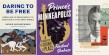How long have you been using Epic with your students?
Griffin: I’ve been using Epic consistently for two school years with my students, although I’ve had an account for three years. I dabbled with Epic the first year, basically waiting to see what the catch would be, but I quickly realized the immense potential. Giving teachers free access to the website was an incredible perk. The possibilities for classroom use were so powerful, I decided I would pay for this program myself if the free option disappeared.
Sabbag: I have been using Epic with my students for more than two years.
Can you provide a couple of examples of how you use Epic in your classroom?
Griffin: Teachers face endless challenges in the classroom. Our walls contain students of all ability levels. Students who sail through assignments need an engaging option during those moments when others are still finishing their tasks. Epic fills this gap.
Also, Epic opens the door for students to search for books related to their specific interests. The barrier of time is removed, as Epic sits at their fingertips. My students love our school library, but Epic brings the library to the students. When I asked my kids what they love about Epic, they stated how much they appreciate having endless options available. In the time it would take a student to travel to our library, choose a book, check it out, and return to class, that student could explore a dozen digital books without leaving the room.
Epic empowers readers of all ability and confidence levels. My struggling readers don’t fear choosing a book that’s too hard because they had to make a swift decision that they’ll be stuck with until their next trip to the library. The usual hurdles these readers face don’t exist within Epic. It can be tough for young readers to make good decisions when choosing books. Epic provides a safe, simple option to explore books based on the reader’s interest without time constraints.
Sabbag: In my classroom, I allow kids to choose their reading material, for the most part. I know that some kids prefer to read digitally—it can be easier on their eyes, the art can be more vibrant, the font size is often bigger for older kids, and they think it’s cool to read on a big desktop monitor, and I will do anything to make reading enjoyable for my students. I also create text sets in content areas, because some kids have difficulty choosing appropriate nonfiction.
I also have used Epic with my English-language-learning students. There is an option to hear the stories, and that just isn’t there with a paperback book. Kids who are studying a new language learn to hear it before they can read it. They are also able to learn kid-friendly language when they read fiction, and that allows them an easier time with their peers. I have also had kids forget to bring their books with them to school—and if the title is on Epic, they can still read it at school.
Since there are book choices available on Epic that we don’t have in the classroom, or even at the school library, the world of reading is really way more open to my students. I know that there will never be a time when a kid says, “I can’t find anything I want to read.”
How has Epic changed or enhanced your lessons?
Griffin: Epic lowered the barriers to quality, readily accessible texts for my lessons. I can quickly curate collections of texts and send them to my students through the digital mailbox option. When my district integrated a new vocabulary program, I turned to Epic, creating collections of digital books that would enhance the weekly lessons. These collections are easily shared among students and between teachers. The bonus for educators is we only have to create these collections once! Next year, my collections are already prepared.
Epic integrates into all subject areas, and I have collections of texts for all subject areas I teach. When I start planning a new lesson, Epic is the first website I turn to for text options to engage my students, expand their learning, and support the standards I am required to teach.
What are your favorite features within Epic?
Griffin: Epic collections are great. Even my young students are awed by their ability to curate their own individual digital bookshelf. I love putting the power of reading choice back into their hands. When they travel to the next grade level, their accounts and digital bookshelves go with them. Epic gives me the option to transfer my students’ accounts to their next teacher.
The mailbox feature is also appealing for teachers and students. When I announce to my kids I sent them a book or a collection, they quickly open their Chromebooks and the room is silent except for the clatter of keys.
The audiobooks offer an unexpected experience to students who spend countless hours being mesmerized by digital tools full of motion and visual stimulation. Audiobooks awaken a new sensory option. I’m often surprised to see higher-level readers preferring the audiobooks.
Sabbag: I really like that I can see what book choices kids make. It helps me to steer them to other good books when they ask for help in choosing a book. I also really like the audiobook option. I utilize that more than any other feature. I use it with my language learners, my reluctant readers, with kids who need to access content that is above their heads—it allows kids to turn off their decoding and just process information. I also really like that Epic now interfaces with Google Classroom. For me that is huge.
Can you share any stories about how students have responded to Epic?
Sabbag: Almost all of my kids love Epic. They don’t consider it reading. It’s so funny. When it is independent reading time, kids consistently ask, “Can I go on Epic?” Each and every reading time we have in the classroom, there are kids who choose to read on Epic.
Is it possible for you to measure whether Epic is helping your students improve any of their classroom skills?
Griffin: Last year, my students read more than 5,000 books on Epic. That number alone speaks volumes to me. Epic has become an extension of who I am as an educator, allowing me to provide an exponentially greater amount of books to my students than I could ever do alone. Many times after I finish a readaloud, someone will ask if that book is on Epic. Then, the class will read the text again and again. This makes me happy.
Books are for the students; Epic places books back into their hands. Teachers spend countless dollars filling personal classroom libraries, but there is always a limit to what we can do. Epic removes these limits.
I have noticed my students’ researching skills skyrocket since integrating Epic. They ask me weekly if a topic of study or interest can be researched on Epic.
Sabbag: I can only tell you through observational data that Epic is allowing my students who might never choose just the right book to read and finish books that are at their level, appropriate, and on topic, in content areas or genre studies. Before Epic, I always struggled with a few students each year who couldn’t ever get through a book. Epic, specifically with audio, has allowed those kids to learn to enjoy reading and therefore do more of it, thus becoming better readers.
Is there anything Epic does not provide right now that you would like to see in the future?
Griffin: The only filter option I see for book collections is ascending or descending alphabetical order. I would like the option to arrange my collection names in different orders as well as collection grouping options such as folders.
Sabbag: I would like to see more middle grade chapter books on Epic. Although there are some, I’d like my kids to have more of a choice. And, I know the company has to make money, but it would be really great if teachers could have a couple of free subscriptions a year to give to those kids who really need it but can’t afford it.



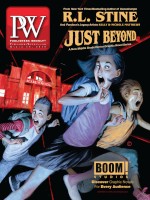 Volume 266
Issue 11
03/18/2019
Volume 266
Issue 11
03/18/2019